Having your business listed on the Vero Vine Directory isn’t just a “nice-to-have”; it’s a game-changing essential for your brand’s visibility and engagement in the Vero Beach community. Why? Because every day, thousands of locals and visitors turn to us as their trusted source for discovering businesses, events, and goings-on around town.
Here’s the kicker: If your business isn’t listed, or if your listing isn’t updated, you’re missing out on incredible opportunities for free exposure and direct customer inquiries. Our platform funnels potential customer questions directly to your provided email address. An outdated email isn’t just a small glitch; it’s a missed connection with a potential customer, and in today’s competitive market, every customer counts.
How to Add Your Business to Vero Vine:
Step 1: Click on Submit (At the top of the website)
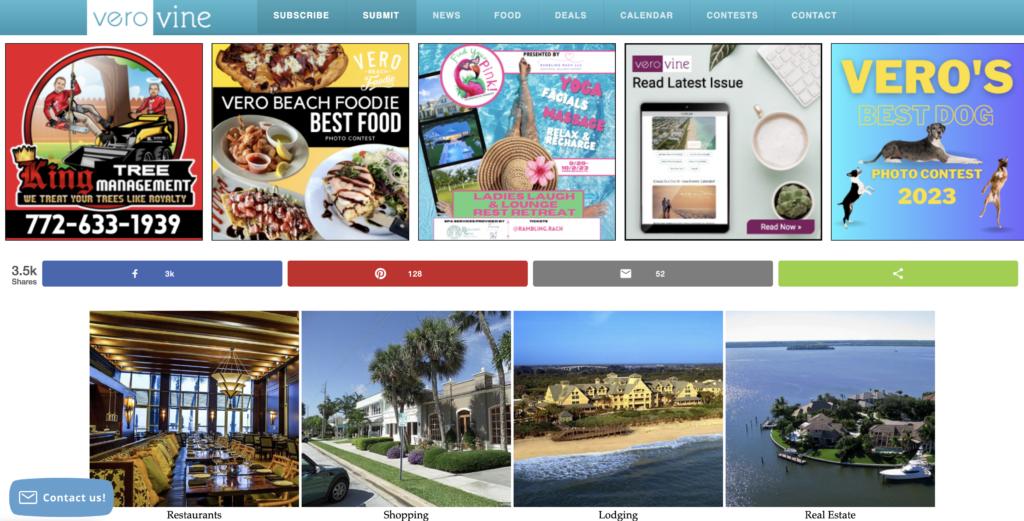
Step 2: Under Submit Your Contribution – Click Business.
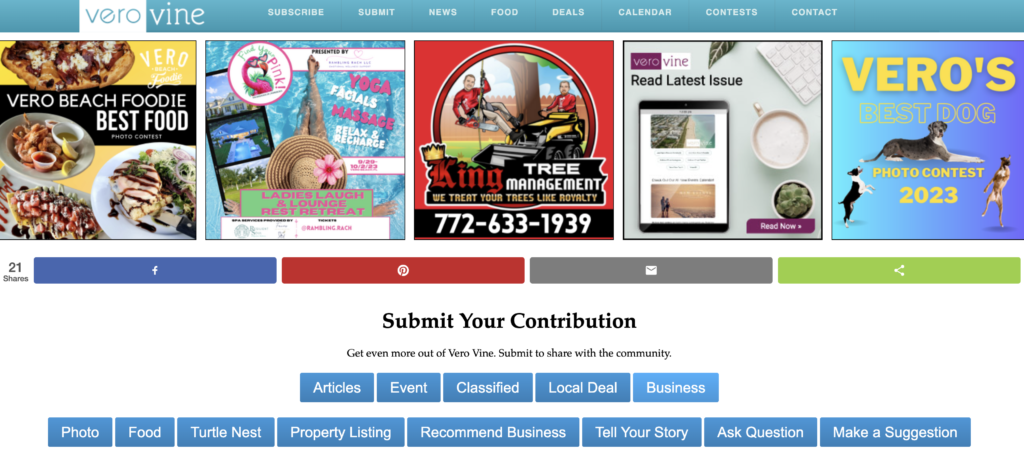
Step 3: Enter your Business details underneath Add A Business to be included in the Vero Vine Community emails.
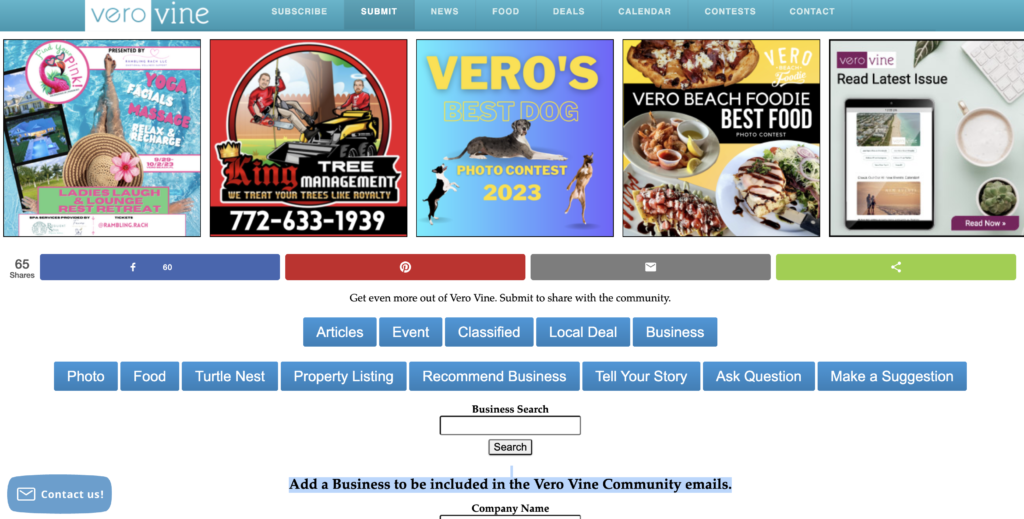
How to Make Sure You Don’t Miss an Email from Vero Vine
Add Us To Your Approved Sender List
Microsoft Outlook:
1. Right-click on the e-mail message from desired sender.
2. Point to Junk E-mail, and click “Add Sender to Safe Senders List.”
Microsoft Outlook 2000:
1. Open the e-mail.
2. In the “From” field, right-click the email address.
3. Select “Add to contacts,” and click the shortcut menu.
4. Select “OK” and click the button.
Outlook Express (version 6 or higher):
1. Open the e-mail.
2. Left-click the sender icon, or right-click the sender’s name.
3. Click “Add to contacts.”
4. Click “Save and close.”
MSN:
1. Click “Help,” then “Settings.”
2. Click “E-mail Settings.”
3. Click on “Safe List.”
4. In “Add an item to this list,” enter the e-mail address that you want to add.
5. Click “Add.”
Yahoo! Mail:
1. Click the “Addresses” button.
2. Select “Add Contact.”
3. Save the desired e-mail address to your contacts list.
Gmail:
1. Click “Contacts” along the left side of any Gmail page.
2. Click “Add Contact.”
3. In the primary email address box, type the e-mail address that you want to add.
4. Click “Save.”
AOL (version 9.0 or higher):
1. Click the “Mail” menu and select “Address Book.”
2. In the pop-up box, click the “Add” button.
3. In the “Other E-Mail” field, type the e-mail address that you want to add.
4. Make this e-mail address the “Primary E-Mail” address by checking the associated check box.
5. Click the “Save” button.
For more instructions, click here.
- The Source Presents a “Hot Dignity Dog” of a “Dog Days of Summer” 4th of July! - July 25, 2024
- 5th Annual Space Coast Wing Battle - July 25, 2024
- Join Us for the WPBF 25 School Supply Drive on August 2nd! - July 25, 2024